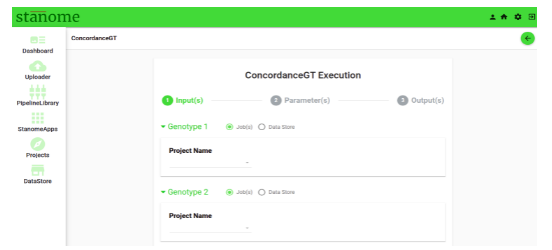Execution of Stanome Apps
Click  (Fig. 2) from any App to open the execution dialog box. Execution requirements vary for each App but generally, three objects are expected - inputs, parameters, and outputs. Select the right objects from the drop-downs and click the Submit button.
(Fig. 2) from any App to open the execution dialog box. Execution requirements vary for each App but generally, three objects are expected - inputs, parameters, and outputs. Select the right objects from the drop-downs and click the Submit button.
Fig: Execution page of ConcordanceGT app.