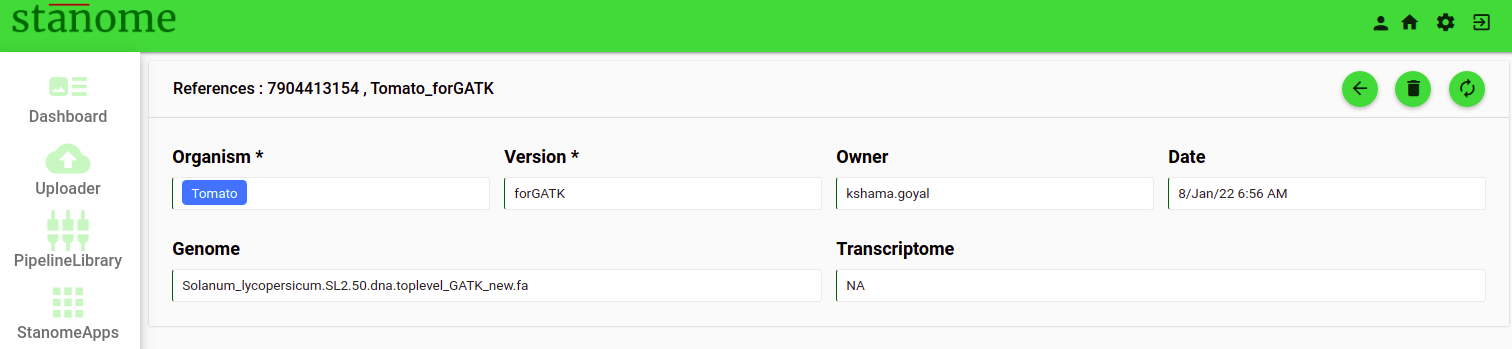References
Click the References tab after clicking the icon to access the References window (Fig. 1). The References window shows the list of validated genomes and transcriptomes for several model organisms. Validated references are also pre-indexed for commonly used tools such as Bowtie2, and Samtools and are shown as “Stanome” owned (Fig. 1). The account username is the owner of the custom references. The paginated window displays 10 references, by default, per page and can be increased to show 20, 40, 60, 80, 100 references. The search box (Fig. 1) on the top right corner of the page allows users to filter references using organism name, reference version, owner, or reference file name. Custom references are validated for file integrity, format, and content. Validation failed references are greyed out and displayed with a “Validation Failed” message. The failed references are not available for selection and should be deleted from the platform by the user.
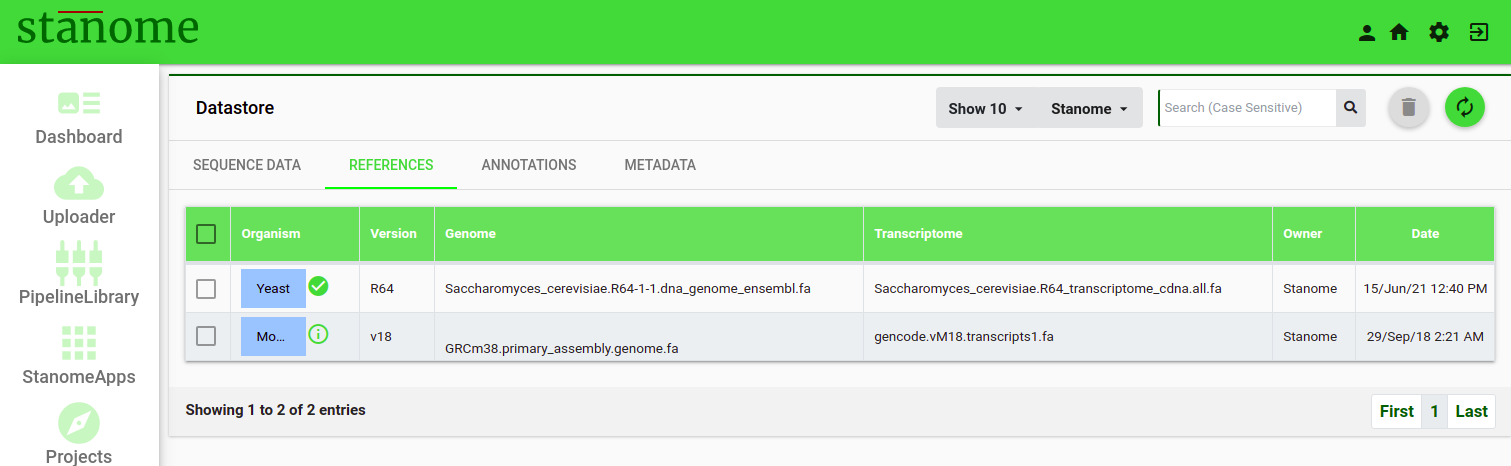
The list view shows six columns:
- Organism: The organism name
- Owner: Validated and indexed references are owned by stanome whereas the custom references are owned by users
- Version: The version number of the reference file(s). Users can choose the version name for the custom references
- Date: Date of upload
- Genome: Name of the genome file
- Transcriptome: Name of the transcriptome file
Additional reference details (Fig. 2) can be accessed by clicking on the organism name. Click the icon on the top right corner to delete a reference. Click the icon to go back to the References window.