UPLOAD ANNOTATIONS
Pathways, gene ontology (GO) terms, ABR genes, and VEP (Variant Effect Predictor) files are classified as annotations and can be uploaded through the ANNOTATIONS (Fig.) tab.
ABR and GO_OBO upload has two fields:
- Organism: Name of the organism
- Tag: The version number of the annotation file
Gene Model, VEP, and Variations upload have three fields:
- Organism: Name of the organism
- Reference version: Version of the reference file
- Tag: Version of the annotation file
GO and Pathway upload has four fields:
- Organism: Name of the organism
- Reference version: Version of the reference file
- GTF version: Version of the gene model file
- Tag: Version
Different types of annotations and their allowed formats are explained in Table below.
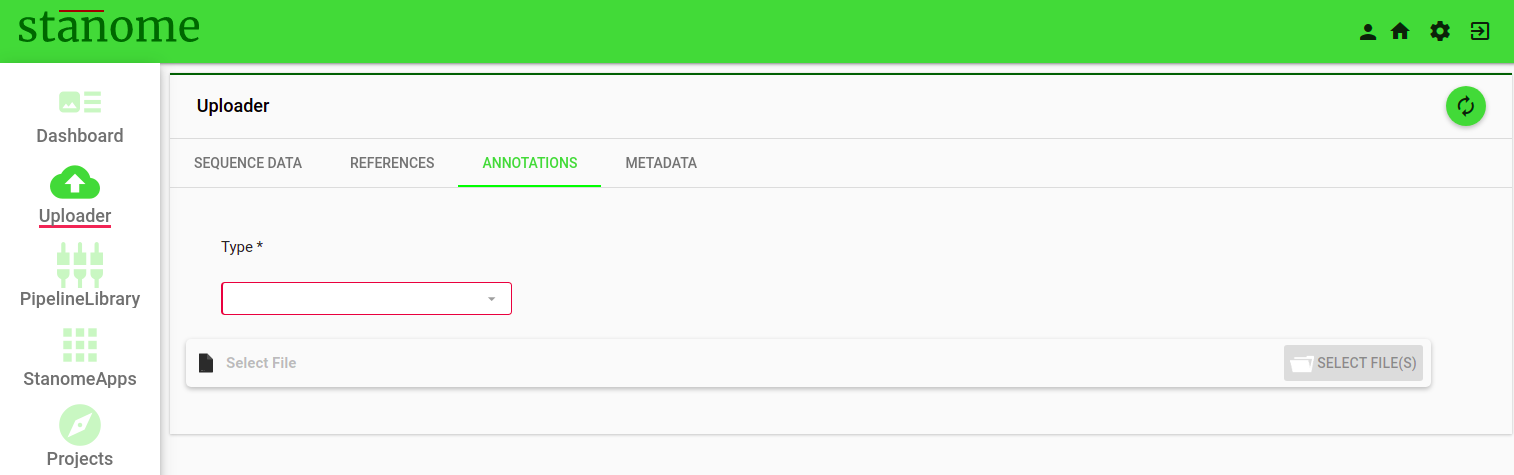
Similar to Sequence and reference file uploads, the following actions are performed on the uploaded annotation files:
- Uncompression of the files
- Validation of the format and integrity of the file and its compatibility to genome/gene annotation file.
- Registration into the ANNOTATIONS
- Status notification through email
Successfully uploaded files are stored in ANNOTATIONS and can be accessed while executing the pipelines.
