UPLOAD METADATA
Any files associated with an experiment (excluding sequencing files, references, and annotations) can be uploaded through the METADATA (Fig.) tab. During upload, the metadata files should always be associated with an organism and tagged appropriately, as explained in Table below.
Similar to Sequence and reference file uploads, the following actions are performed on the uploaded metadata files:
-
- Uncompression of the files
- Validation of the format and integrity of the file and its compatibility to the reference genome.
- Registration into the METADATA
- Status notification through email
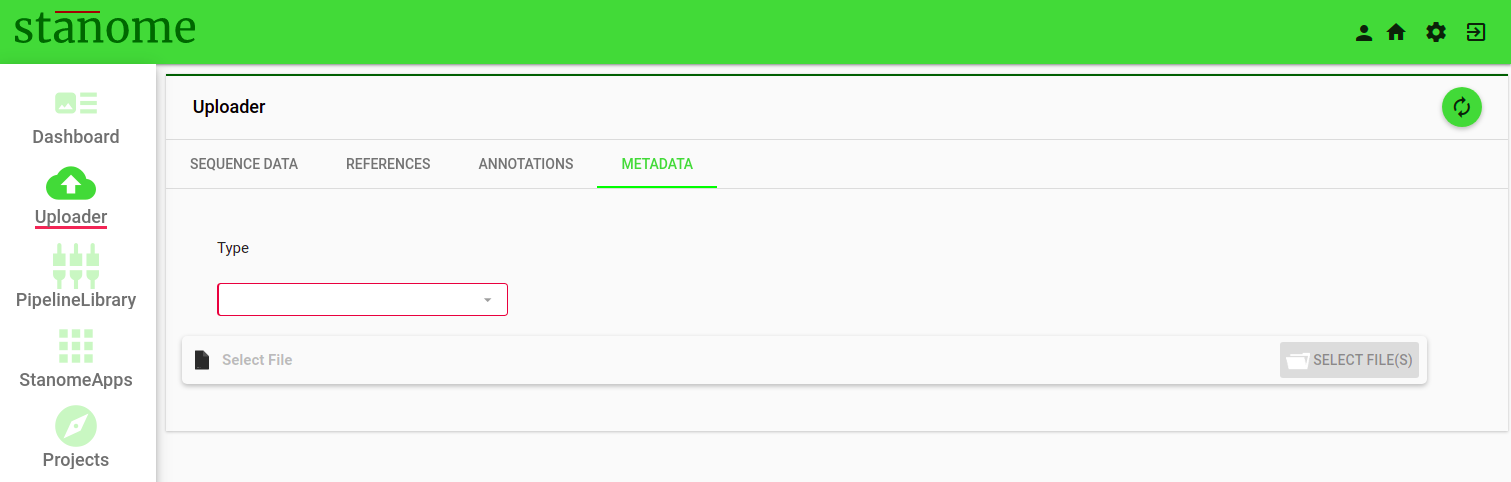
Successfully uploaded metadata files are stored in METADATA and can be accessed while executing the pipelines.
